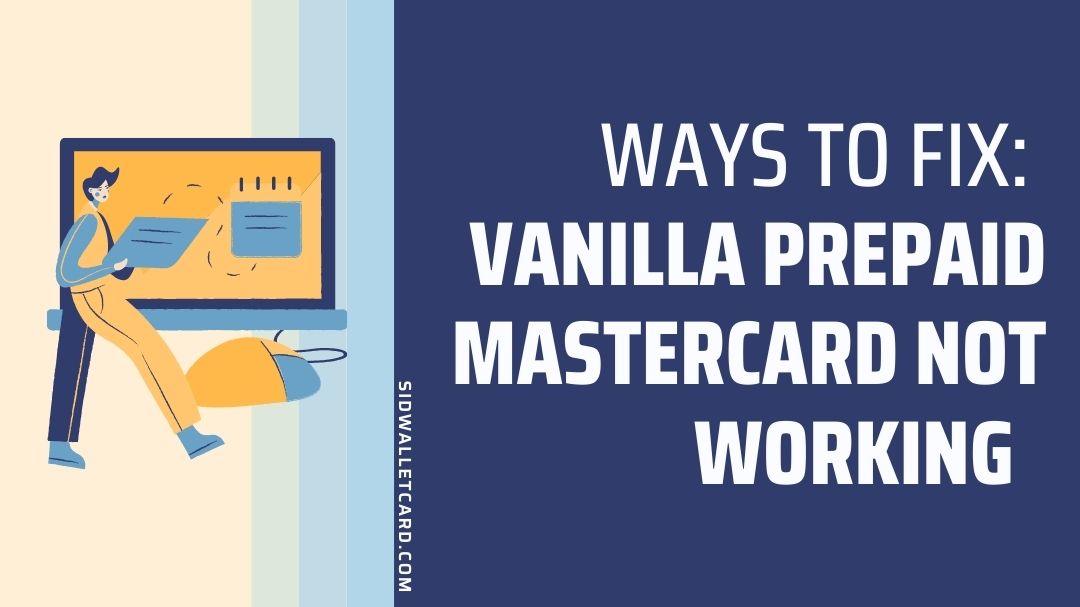Is your Vanilla gift card not working?
Are you not able to use Vanilla prepaid Mastercard even when you have a balance on it?
Is Vanilla prepaid MasterCard not working on Steam?
If you are having trouble using the Vanilla prepaid card online, you have landed on the right page. In this post, we have explained all the possible reasons why Vanilla prepaid card may not work for you.
So, let’s get started.
Table of Contents
Why is my Vanilla prepaid MasterCard not working
Your Vanilla prepaid Mastercard is not working because you haven’t activated or registered the card. The merchant or retailer you are shopping with does not support prepaid cards, online transactions are not active on the card, different address on the file, the card is expired, or have insufficient balance.
Below, we have provided all the reasons why the Vanilla prepaid Mastercard may not work.
1. You haven’t activated the card
The first and the most common reason your Vanilla prepaid card is not working is that you haven’t activated the card.
Most prepaid cards and gift cards need to be activated before you can use them.
So, make sure to activate the card before using it.
Follow the guide below to activate your Vanilla prepaid MasterCard.
2. Merchant you are shopping with do not support prepaid cards
Another reason your Vanilla prepaid card is not working could be that the merchant where you are using the card does not support prepaid cards.
Many retailers and merchants do not support gift cards or prepaid cards. So, if you are using your card with a retailer who does not support it, the card will get declined or not work.
So, confirm with the merchant or the retailer that it allows the prepaid or gift card for payments.
3. Card not registered for online transactions
If your Vanilla prepaid Mastercard is working with brick and mortar stores, and it’s not working online, the reason could be that the card is not registered for online transactions.
If the card isn’t registered for online transactions, it won’t work with any online retailers.
So, before using the card, make sure the card is registered for online transactions.
4. Different address on file
Another reason for the card not working could be the address difference.
The address you gave to make an online or phone purchase is different from the address you have on file with your prepaid card provider.
So, make sure to use the same address you gave to the card provider to the merchant where you are using the card (if asked)
5. Insufficient balance
If the card does not have sufficient balance to cover the transactions, it will get declined.
As the prepaid cards are not associated with the bank account, so they do not have the overdraft feature.
The balance loaded on the card is the exact amount that can be used on the card.
So, make sure that your prepaid card has sufficient balance before using it.
To check the balance of the Vanilla prepaid card, Simply go to https://balance.VanillaGift.com and enter your Gift Card’s Security Code, Expiration Date, and Card Number.
6. Wrong details
Another reason Vanilla prepaid MasterCard is not working online could be due to wrong
details.
Make sure you have entered the card number and other details correctly.
If the details of the card are wrong, it won’t work.
7. Card expired
Another reason the card may get declined or not work could be that the card is expired.
All card whether it’s a debit card, credit card or prepaid/gift card, have an expiry date.
So, it could be the case that your card is expired, and you are not aware of it.
Most of the cards have their expiry date printed on them. So, get your card and make sure that it isn’t expired.
How do I activate my vanilla prepaid Mastercard?
To activate the card, you can read the instructions provided with the card. However, if you do not have those instructions, you can activate the card by calling the number printed on the card or by going to MyVanillaGiftcard.com.
Visit the website and enter the required details, and your will be activated.
FAQs
Q1. Why is my Vanilla prepaid card being declined when I have money
Q2. Vanilla prepaid MasterCard not working online
Conclusion
So, that’s all for now, folks. After going through this post, I hope you were able to figure out Why your Vanilla card was not working, and you have probably fixed it.
You can visit our debit card section or gift card section or simply follow a few related posts below for more such posts.
7 Methods to Fix: Target Gift Card not working
(10 Ways) Fix: Lululemon gift card invalid