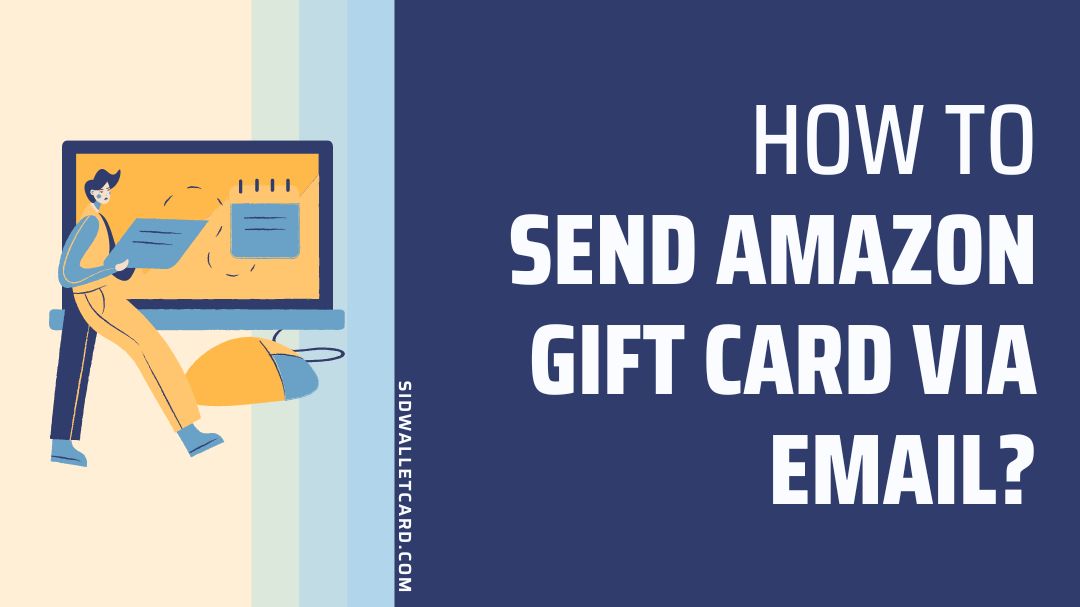Do you want to send an Amazon gift card via email?
If you are wondering how to send an Amazon gift card via email, you have landed on the right page.
Here, we have explained different ways to send an Amazon gift card to someone.
So, let’s get started.
Table of Contents
Can you send Amazon gift card via email
Yes, you can send an Amazon gift card via email. If you have a physical Amazon gift card, you can simply send the card’s claim code via email to someone. Otherwise, you can also directly buy and send the gift card to anyone via email from Amazon.
Below, we have explained it in steps.
How to send someone an Amazon gift card via email
If you want to send an Amazon gift card to someone living far away, you can send it via email.
Now, there are two cases :
1. If you have a physical Amazon gift card
If you have purchased a plastic Amazon gift from any local store or supermarket, and you want to send it to someone via email, you can do it.
You have to scratch the ‘claim code’ of the Amazon gift card and simply send it to anyone on the email.
Also, you can prefer to just send the image of the claim code of the card.
2. You want to purchase gift card from Amazon and send it via email
Another case would be that you do not have a physical plastic Amazon gift and want to send someone a gift card via email.
In this case, you can simply purchase an Amazon gift card from anyone and get it delivered to their email directly from Amazon.com.
Follow the steps to buy and deliver an Amazon gift to someone’s email.
- Go to Amazon.com
- Now, search gift card or simply visit this page.
- Here, select the type of gift card you want to send. Well, as you want to send the gift card via email, select eGift cards.
- Now, in the next page, choose the dollar amount and enter other details such as recipient email, custom message, delivery date, etc.
- That’s it. Once done, the Amazon gift card will be sent to the recipient email on the delivery date you have selected.
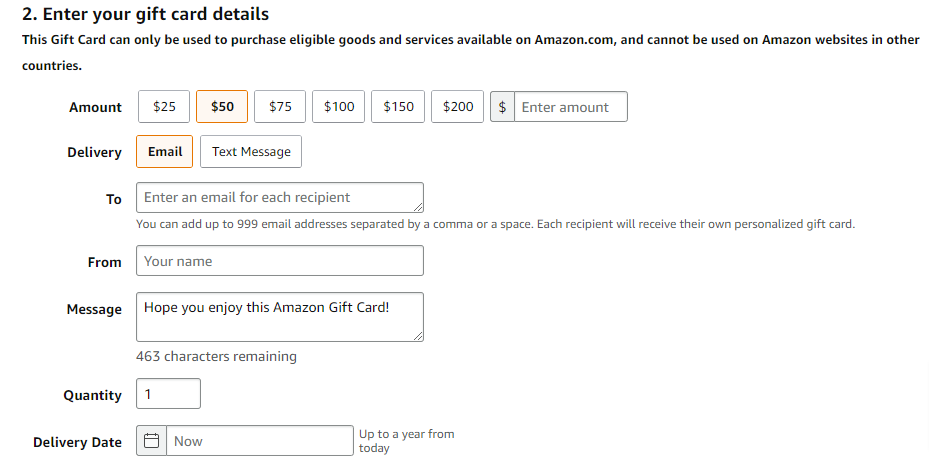
So, following these steps, you can directly send the Amazon gift to anyone you want.
The email to the recipient from Amazon will also explain the details about how to redeem the gift card and other necessary information.
Note: The delivery date of the Amazon eGift card is up to one year from the day you buy the gift card.
Other ways to send Amazon gift card
Send a Physical gift card
You can also send someone a physical Amazon gift card delivered directly to them.
Visit this page, choose the desired gift card and order it at the recipient’s address.
Print at Home Gift Card
Another way to gift someone an Amazon gift card is directly print it at your home and give it when you meet them.
You can visit this page on Amazon and design your gift card and print it after ordering it from your recent order.
Note: This Gift Card can only be used to purchase eligible goods and services available on Amazon.com and cannot be used on Amazon websites in other countries.
Conclusion
As explained above, with steps, you can directly buy someone an Amazon gift card and get it delivered to their email. However, if you have the plastic Amazon gift card you purchased from any store, you can simply scratch the claim code and send it to anyone via email.
So, that’s it for now, folks. I hope after reading this post, you were able to know how to send an Amazon gift card via email.
To read more, have a glimpse at our gift card section or follow a few related posts below.
Further Reading:
[Fixed] Invalid Gift card information please try again in 24 hours
How to use multiple Visa Gift Cards on Amazon
[Fixed] Why is my Amazon gift card not working (2022)
How to use Love2shop gift card on Amazon (2022)