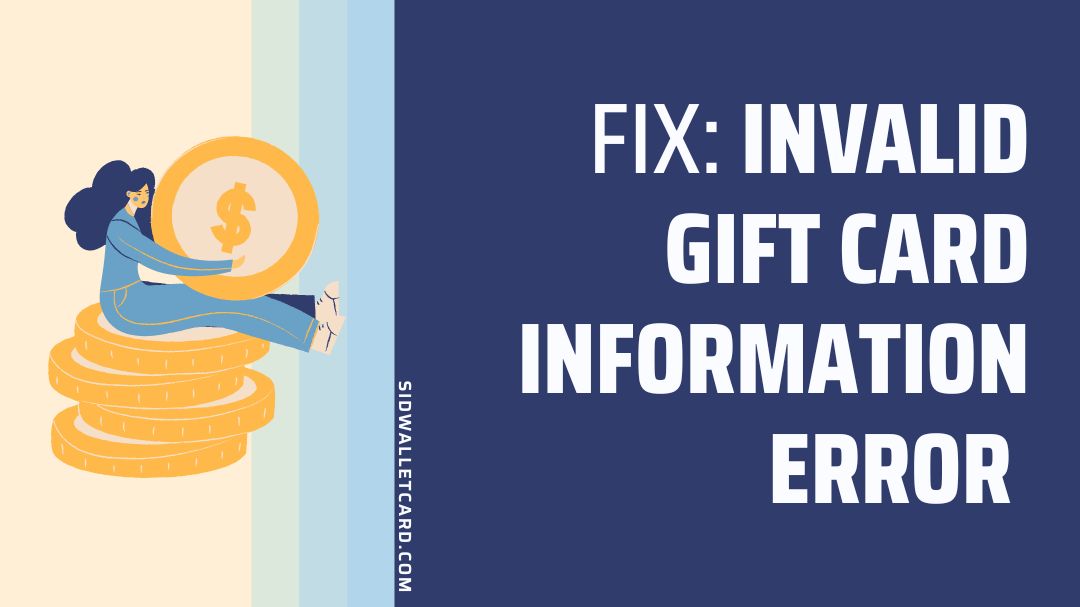Is your Gift card not working?
Are you getting an invalid gift card error?
If you are getting the error ‘Invalid Gift card information, please try again in 24 hours; you have been on the right page.
Here, we have explained why it’s happening and what you can do to fix it.
So, let’s get started.
Table of Contents
Why I am getting ‘Invalid Gift card information please try again in 24 hours’ error
There can be several reasons why you are getting ‘Invalid Gift card information, please try again in 24 hours’ error such as technical issues, card isn’t activated, card is already used, card is expired, merchant does not accept the card type, the vendor you are using the card with having issues, etc.
Below, we have explained all the possible reasons why the card isn’t working and what to do to fix the issue.
Technical issues
The first reason you are getting the gift card invalid error could be that your card provider has some technical/server issues and cannot verify the card information.
For example: If you have a Visa gift card, it might be Visa is having some technical or server issues at the moment you are trying to use your gift card.
In this case, you can check the server status of your card provider online on downdetector.com or other such services.
Someone already used the card
Another reason the gift card is not working could be that someone has already used your card.
So, make sure that the card isn’t already used. If the card has already been used, it will not work, and you will get the invalid card error.
Gift card not activated
If you have recently purchased the gift card, and it is not working, or you are getting the gift card invalid error, it might be because you have not activated the card.
Yes, the gift cards need to be activated before you can use whether online or offline.
To activate your gift card, you can either call the number printed on the back side of the card or visit the card provider’s website and activate it online.
You will have to enter the card details such as its 16-digit number, CVV code, expiry date, etc., to activate the card.
You are using the Gift card for international purchase
The gift cards aren’t made for international purchases. So, in case you are buying and item online from a website from another country, the card may not work.
For example, you are buying any software, game or other items not located in your country.
Gift card is actually not valid
Moving on, if you have already activated the card and are still getting the invalid error, it might be the card is actually invalid.
In this case, first, follow the ways listed to fix the issue or contact the card provider or seller.
What to do when you get ‘Invalid Gift card information’ error
Try again in 24 hours
As the error code says, ‘Try again in 24 hours. So, try to use the gift card again in 24 hours as some temporary glitches may affect the card usage.
Or it might be the case that the card has been blocked or frozen for 24 hours due to suspicious or illegal activity.
So, if the error has occurred for the first time, it is best to use the gift card after 24 hours.
Well, if you regularly get the error ‘Invalid Gift card information please try again in 24 hours, there might be some other reason, as explained above in the post.
Check whether card isn’t expired
Moving on, another thing you need to check before using your gift card (whether it is Visa, Vanilla, or any other provider) is whether the card is valid or expired.
The expiry date for most of the cards is printed on the front side of the card. So, make sure that the card should not be expired.
If the card is expired, it won’t work. In this case, you need to contact the card provider and ask for a replacement card.
Try using the card at other merchant or vendor
Sometimes the issue might not be just with your card. It might be the merchant or vendor you are using your card with having some problems on their end.
So, we suggest using your gift card on multiple merchants and vendors.
If the gift card is not working with any of the merchants, it is likely that the issue is with the card and not with merchant.
Contact seller and replace the card
If your card isn’t expired, and you are still getting the ‘invalid gift card’ error, then you need to contact the gift card seller and ask for the card replacement as the card might be defective.
For example, if you have purchased a gift card from Walmart, you can contact them and ask for a replacement card.
Note: You need to take your purchase receipt before contacting the seller.
Conclusion
So, that’s all for today. After reading this post, i hope you were able to know and probably fix the error ‘Invalid Gift card information please try again in 24 hours.’
For more such posts, have a look at our gift card section or simply follow a few related posts linked below.
Further Reading:
[Fixed] TD Bank gift card not working online (2022)
What is the Billing Address for a Visa Gift card
How to use virtual Visa card at gas station
How to use multiple Visa Gift Cards on Amazon