Do you want to use Love2shop gift card to buy products on Amazon?
Are you finding it hard to redeem Love2shop gift card on Amazon?
If you nodded in affirmation, you will be glad to know this is the right web page to find all the answers.
In this post, find a detailed guide on how to use Love2shop gift card on Amazon.
Table of Contents
How to use Love2shop gift card on Amazon
To use Love2shop gift card on Amazon, you will have to exchange it for Amazon gift card first. And then, redeem the gift card and use it on Amazon to buy any product.
Well, if you have been using Amazon for a long, you may already know the type of gift cards that are eligible on the platform. If you are not aware, only Amazon-branded gift cards can be used on Amazon to buy products.
But, there is a way to use Love2shop gift card on Amazon indirectly. And don’t worry, the method doesn’t include any kind of hacking or unethical practices.
We are going to take advantage of the features provided by the platforms.
Check our step-by-step guide below for more details.
Step 1 – Go to Love2Shop official site
First of all, you will have to visit the official website of Love2Shop. Simply, search for Love2Shop on your internet browser or simply click this link www.love2shop.co.uk to visit directly.
Step 2 – Login with your details
Now, you will be asked to log in with your Love2Shop account details. In case you do not have an account, you can create a new account if you are using Love2Shop for the first time. Search for the Sign-Up button on the same page.
If you already have an account, log in with your account credentials, and you will see some options on the same page.
You are required to select the ‘Manage, Activate & Spend Love2Shop’ option to continue.
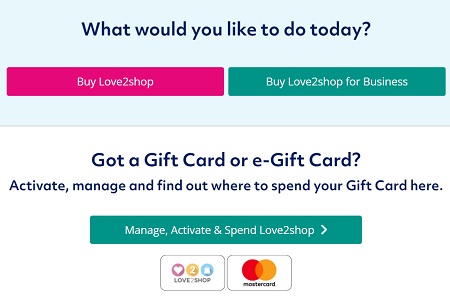
Step 3 – Select option to Activate gift card
Now, before you can proceed with the steps, activate your Love2shop gift card. You cannot use the gift card to redeem or exchange if you do not activate the card.
Step 4 – Select the Exchange option
Now that you have your Love2shop gift card activated select the option to exchange the gift card.
As we discussed above, you cannot use Love2shop gift card on Amazon. The only gift card that works on the Amazon ecommerce website is the Amazon-branded gift card.
Thus, to use Love2shop gift card indirectly on Amazon, you will first have to exchange the Love2shop gift card for Amazon gift card.
To do this, firstly, scroll down the page a bit and select the ‘Exchange for e-Gift Cards’ option.
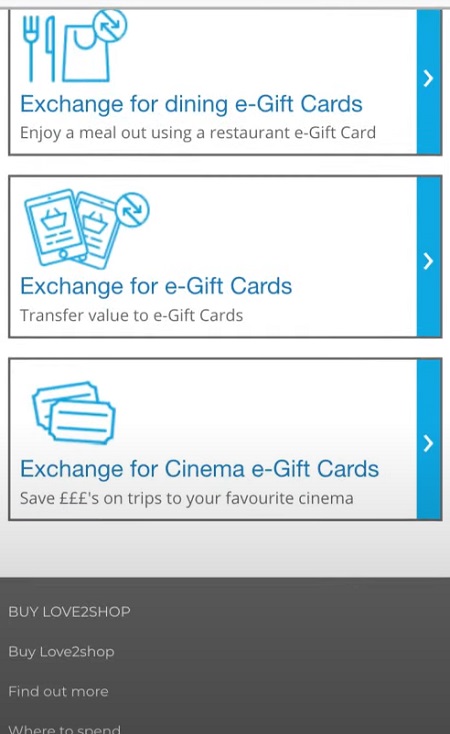
Step 5 – Select Amazon
On selecting the option to exchange the gift card, you will be shown the brands that are eligible with this feature. For obvious reasons, not all gift cards can be exchanged with Love2shop gift card.
The good thing is that Amazon is one of the companies that support Love2shop’s exchange feature.
Select the ‘Exchange’ button sitting right below Amazon’s logo.
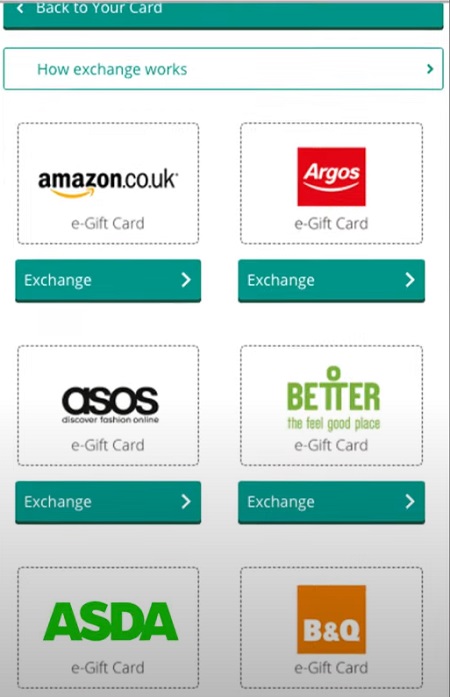
Step 6 – Choose value and quantity
On selecting Amazon from the list, you will be redirected to a new page. On the same page, you will be asked the value and the quantity of the gift cards. That’s another great feature sported by Love2Shop. And we love it.
If the user has a £100 Love2Shop gift card, they can choose to split it into two different Amazon gift cards by selecting the value to £50 and quantity to 2.
Doing this, two new Amazon gift cards will be created from a single Love2Shop gift card. And if you do not want to utilize the entire value of the Love2Shop gift card, you can choose smaller values.
For instance, a £100 Love2Shop gift card can also be split into three different Amazon gift cards worth £30. Your Love2Shop gift card’s final balance will be £10.
It is as simple as that.
Step 7 – Select ‘Add to Basket’
After selecting the values and the quantities as per the requirement, you will have to select the ‘Add to Basket’ option. And it’s done. Your new Amazon gift card has been created with the exchange feature.
Step 8 – Collect your Amazon gift card
You can now collect your new Amazon gift card. And if you choose to create multiple cards, the details of all the cards will be shared.
You just need to hit the ‘Collect your e-Gift Cards’ button. The basic details, like order reference, related to your Amazon gift card will be shared on the same page.
To access the gift card redeem code and other details, you will need to check your email inbox. The code will be shared on your registered email. The same email address you used to create your Love2Shop account.
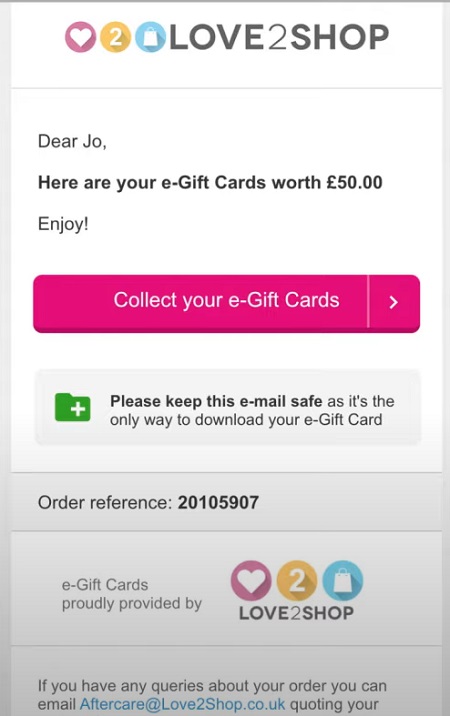
Once you have the redeem code, you can proceed with the next step, where we will see how you can redeem your Amazon gift card.
Step 9 – Go to Amazon website
Now, after you have access to your Amazon gift card, visit the official Amazon website.
Select the more menu option from the top left side of your screen. You will see the ‘Redeem gift card’ option in the menu. Select it to continue.
Step 10 – Redeem your gift card
You will be redirected to a new page. Now, let’s see how you can redeem your new Amazon gift card.
You will see a space given on the same page. Enter the redeem code of your Amazon gift card that you received in your email inbox.
Copy and paste the code and select ‘Apply to your balance’ and you will be good to go.
The balance of your Amazon gift card will be added to your Amazon Balance. If you have more than one card, you can redeem all of them one by one.
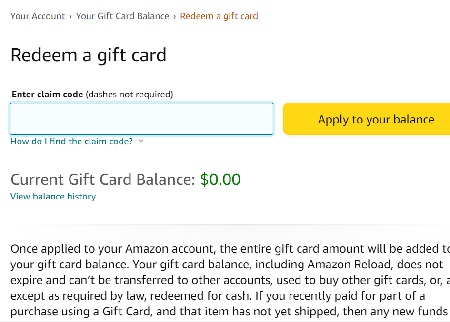
Step 11 – Use Amazon Balance at checkout
Finally, you have your Love2shop gift card balance transferred to the Amazon balance. Now, you just need to select the products that you wish to buy on Amazon. Add them to the cart.
Finally, at the checkout page, find and select Amazon Balance instead of any other payment method. As you can recall, the Amazon gift card is redeemed as Amazon Balance only and can be used as a payment method.
And that’s all.
FAQs
1. How to exchange Love2shop vouchers for Amazon?
To exchange Love2shop vouchers for Amazon, log in to the Love2shop website and select the ‘Exchange e-Gift Cards’ option. Then find ‘Amazon’ from the list and select the ‘Exchange’ button that can be found just below the Amazon logo. Select the quantity and value to create new Amazon gift cards.
Conclusion
And that’s all, guys!
The steps included in the guide are easy to implement. But, if you still face any issues in understanding the procedure, you can contact us.
