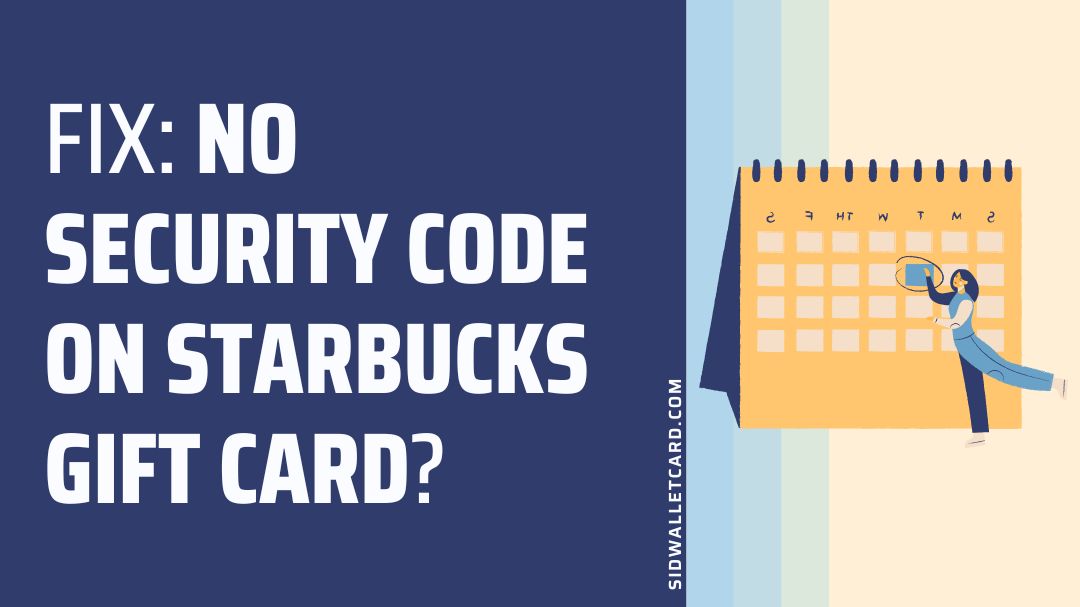Are you using a Starbucks gift card for the first time?
Are you unable to find the security card on your Starbucks gift card?
Well, in this post, learn the possible issue why you are unable to find the security code on your Starbucks card, along with the ways to fix or tackle the issue.
Table of Contents
Why is there no security code on Starbucks gift card
There could be many reasons why there is no security code on your Starbucks gift card. If you are a new user, you might find it hard to figure out the placement of the security code.
If you cannot find the security code, even after knowing the card’s placement, you might have bought a faulty card. Here, in this post, learn the ways to fix or tackle this issue.
Fix: Starbucks card no security code
1. Look at the right place
The first fix, or suggestion, would be to look for the security code in the right place. If you are about to use a Starbucks card for the very first time, there are chances that you are not aware of the placement of the security code.
Unlike other gift cards, Starbucks gift cards also have a security code, and as you can tell, without a security card, you won’t be able to redeem your gift card.
The security code on a Starbucks gift card can be found on the back of the card. You just need to scratch the coating at the back. You can use your nails or the edge of a coin for scratching the film.
The intact scratch-off coating also ensures that the gift card has not been used earlier, so always check out the coating when you buy a new Starbucks gift card.
2. Identify the security code
Well, a lot of new users fail to identify the security code even if it is present right in front of them. And if you are a new Starbucks card user and have no idea, fret not; we are here to help.
A Starbucks gift card comes with a card number and a CSC (or Card Security Code). The number of digits can vary based on the location of regions like the USA.
In the USA, the Starbucks gift card has a 16-digit card number and a 8-digit security code.
3. Return the card
If you are sure that you are looking for the security code at the right place and have identified the security code correctly, then there could be an issue from the company’s end.
If you bought a Starbucks gift card from a store or retailer different from a Starbucks-owned store, we suggest you return the card.
It is very likely that the card you bought is faulty, but still, there is a possibility; you never know. Visit the store and don’t forget the receipt as it will be asked as proof of the purchase.
And if the card is found faulty, you will get a refund or a brand new Starbucks card in exchange for the faulty one.
4. Check your inbox
There could be a possibility that you bought a Starbucks e-gift card. The e-gift card is sent through the email address. Details like the card number and the security code are sent on the email itself.
So, you are suggested to recheck your email inbox. The 8-digit security code or the CSC can be found just below the card number. Unlike Starbucks’ physical gift card, you won’t find any kind of scratch-off coating for very obvious reasons.
5. Contact Starbucks support
We hope you have tried your best to find the security card at the back of your physical Starbucks gift card or the e-gift card.
But, even after trying hard, you neither find the code nor get the refund for the faulty card. We will suggest you contact the Starbucks support team.
Contact the concerned teams to describe your issue. Filling out the form is the best way to get the required assistance.
You can fill out this form on the official Starbucks website. You will be asked for several details like the card number, personal details, and more. Enter the details, and you will be good to go.
Emailing the support team through the form is a good option. But, if you do not get the expected assistance, you can try calling support at 800-782-7282. Hours: 5 AM – 8 PM PT, 7 days a week
You can even try the live chat feature. Simply, visit this link and submit details like subject, name, address, and more.
There is one more way to contact the support team and ask for assistance. You can reach out to the official Starbucks Twitter handle and mention your issue.
Where is the security code on a Starbucks gift card
The security code on a Starbucks gift card can be found at the back side of the card. The user just need to scratch the secure coating at the back to reveal the 8-digit number of the security code.
For a Starbucks e-gift card, the security code can be found in the recipient’s email inbox, below the 16-digit card number.
Conclusion
That’s pretty much all ladies and gentlemen. In this post, we have mentioned the ways to tackle the problem where the security code of Starbucks gift card couldn’t be found.
If you need any further assistance, do let us know in the comments section below.