Can you use Love2shop gift card at Marks & Spencer?
How to redeem Love2shop gift card at M&S?
Find all the answer to your queries here in our detailed guide.
Table of Contents
How to use Love2shop gift card online at Marks & Spencer
Marks and Spencer is among the 90 other participating brands where Love2Shop gift card can be redeemed and is accepted as payment method. Here, in this post, we will be provding the step-by-step guide on how to use Love2Shop gift card at M&S.

Step 1 – Sign in with M&S account
First of all, you will be required to sign in to the official Marks and Spencer website with your account credentials.
If you are shopping at the M&S online for the first time, o\you will be asked to create an account before you can shop your favorite product at M&S.
Sign in with your account and proceed with the next step.
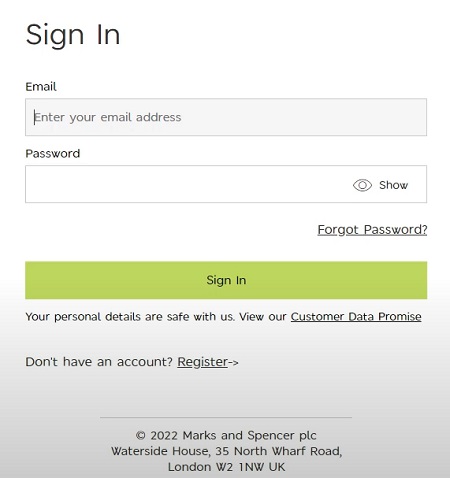
Step 2 – Select the product you wish to buy
Right after you logged with your M&S account, you are now required to select the product you wish to buy.
Browse the Marks & Spencer website and fidn the product you want to buy using the Love2Shop gift card. Select the appropriate size and then click the ‘Add to Bag’ option to continue.
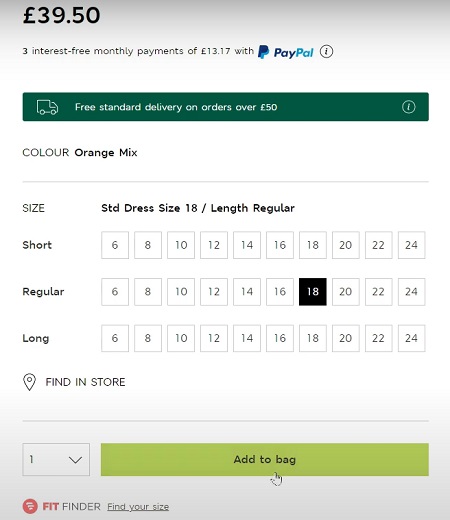
Step 3 – Proceed to Checkout
You can select multiple products that you want to buy by redeeming your Love2Shop gift card. And after adding all the products to your bag, you have to proceed to the Checkout page.
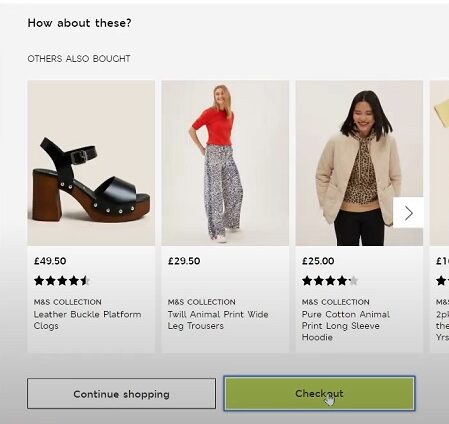
Step 4 – Get your Love2Shop gift card code
Before you can use your Love2Shop gift card, you will be required to get the access of the code that you received in your gift card.
There are two ways receving the Love2Shop gift card. It can be gifted either as the physical card or an e-gift card.
If you received the physical gift card, you will find the redeemable code at the back of the card. Youy might have to scratch the security coating to reveal the actual gift card code.
And if you received the e-gift card version, you will find the redeemable code in the inbox of your email account. If you recieved the gift card by someone else, you can ask them the email address to which the gift has been sent.
In the same inbox, find the Love2Shop gift card redeem code.
Step 5 – Redeem Love2Shop gift card
Finally, if you have got the access to your Love2Shop gift card, you can finally redeem it on the M&S website.
On the checkout page, you will have to scroll a bit to find the ‘Pay by gift card/ reward voucher’ option. Select the option and you will see a space where the gift card code can be entered.
Enter the code and then select ‘Apply’ to redeem your gift card for that specific transaction. If you have multiple cards, you will be able to add al of them one-by-one. It is a great feature if you wish to all of your Love2Shop gift card at once.
We were not able to check the exact number of the cards, but you will be able to add a few cards only. The limitation on the number of cards that can be redeemed at once checks fraud.
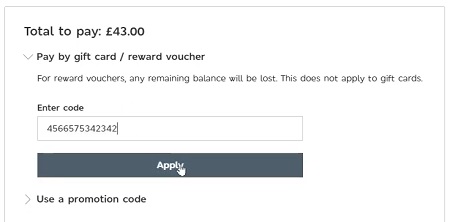
There is another thing that you should know before you proceed. If the total price of the product you wish to buy is not covered by the amount of the gift card redeemed, you will be asked to add a second payment method as well.
For instance, if the total selling price of the product is £150 and the redeemable amount of Love2Shop gift card is £100, then the rest of amount will have to be paid using a different payment method. You can pay using your debit or credit card, PayPal and also using Clear Pay.
Conclusion
That’s pretty much all about the guide to use Love2Shop gift card at M&S. The steps included are very simple, you can easily redeem you card at Marks and Spencer website and pay the rest of the amount with a different payment method.
If you need any assistance regarding the procedure, you can let us know in the comments section below.
